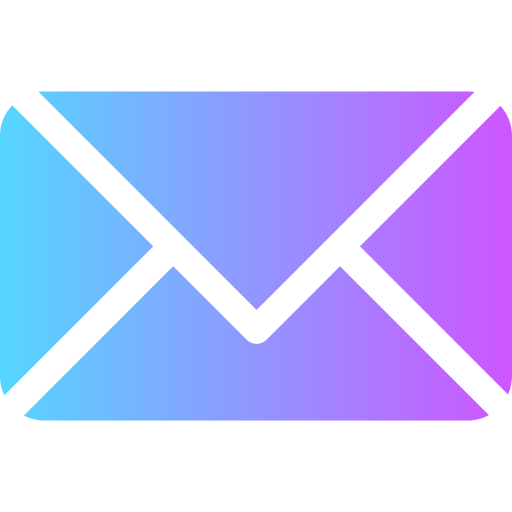[lwptoc]
Microsoft Office is a widely used software package that contains popular tools such as Word, Excel, PowerPoint, and Outlook. Office 2016 and Office 2019 are standalone versions that don’t require monthly subscription fees, unlike Office 365. While Office 2019 is the newer version of the software, many users continue to use Office 2016.
This article will explore the differences between Office 2016 and Office 2019 to help determine which version is the best choice.
Office 2016 vs Office 2019 – Key Differences and Similarities
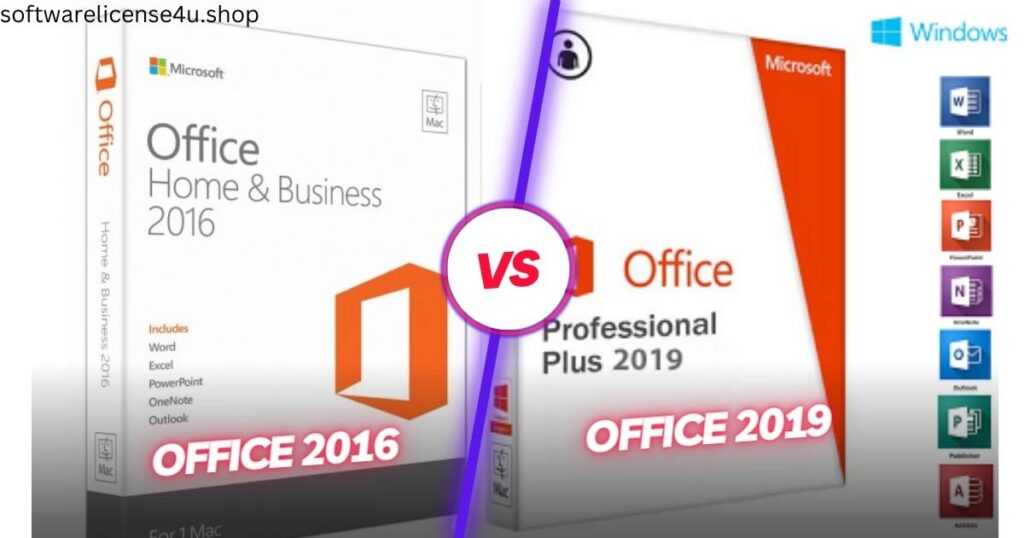
One of the most significant differences between Office 2016 and 2019 is the new features and functionalities in the more recent version. Office 2019 provides updates to Word, PowerPoint, Excel, and Outlook.
In Word, you’ll find an improved Text-to-speech feature and enhanced Inking functionality, which allows you to create shapes using a pen and turn them into graphs and diagrams. Additionally, there is an @-mentions feature that works similarly to those found in social media apps, allowing you to tag people in the document.
In PowerPoint, there are improvements to the Zoom and Morph features, which make it easier to create dynamic and seamless transitions between slides. You can also add and edit vector graphics and use @-mentions to tag people in the presentation.
Excel has also seen updates in the latest version, including new or improved functions such as MAXIFS, TEXTJOIN, CONCAT and SWITCH. There are also new graphs and diagrams; you can use and edit SVG images and 3D models. Other improvements include:
- Audio hints.
- Faster access to superscripts and subscripts.
- An improved “auto-complete” feature.
Discover the updated Outlook in Office 2019 featuring new functionalities like Focused Inbox, organizing emails into two tabs: Focused and Other. This helps you to prioritize important emails and reduces clutter. There is also an improved Calendar and People feature, which allows you to schedule and manage meetings and contacts easily.
Updates and Support
Another essential factor to consider when choosing between Office 2016 and 2019 is Microsoft’s level of updates and support. Office 365, which requires a monthly subscription fee, receives continuous updates.
However, Office 2016 and 2019 are standalone versions, which means that once you’ve purchased a license, you can use the software indefinitely without paying additional fees. However, this also means that these versions will only receive updates after release.
Which Version is Right for You?
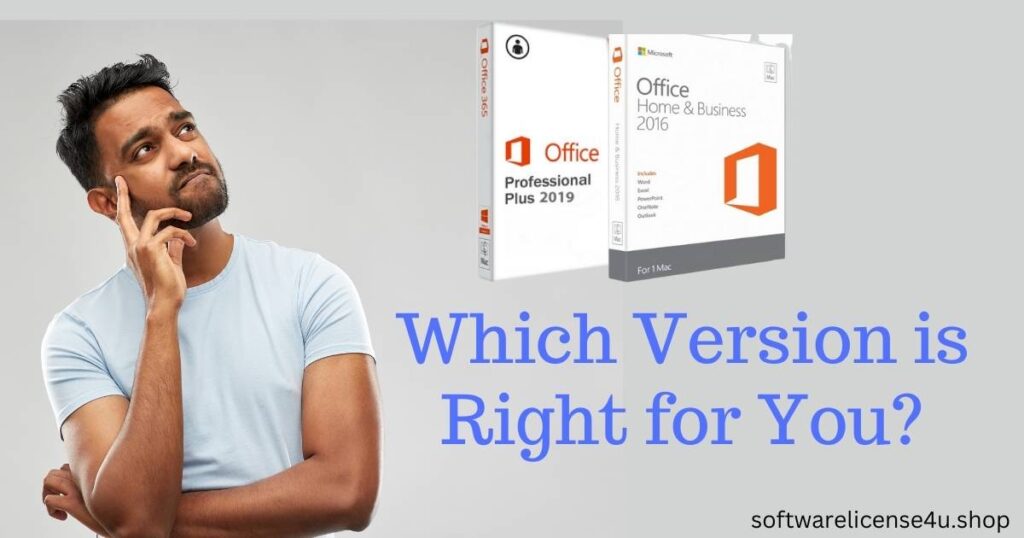
When it comes to choosing between Office 2016 and 2019, it largely depends on your needs and the features that are most important to you. If you’re looking for the latest features and updates, Office 2019 is the best choice. However, if you’re looking to save money and don’t need the latest features, Office 2016 may be a better fit.
Ultimately, weighing the pros and cons of each version is crucial and determining which one best suits your needs. Both Office 2016 and 2019 offer powerful tools and features that will help you stay productive and organized regardless of your chosen version.
Comparison of Microsoft Office 2016 vs Office 2019
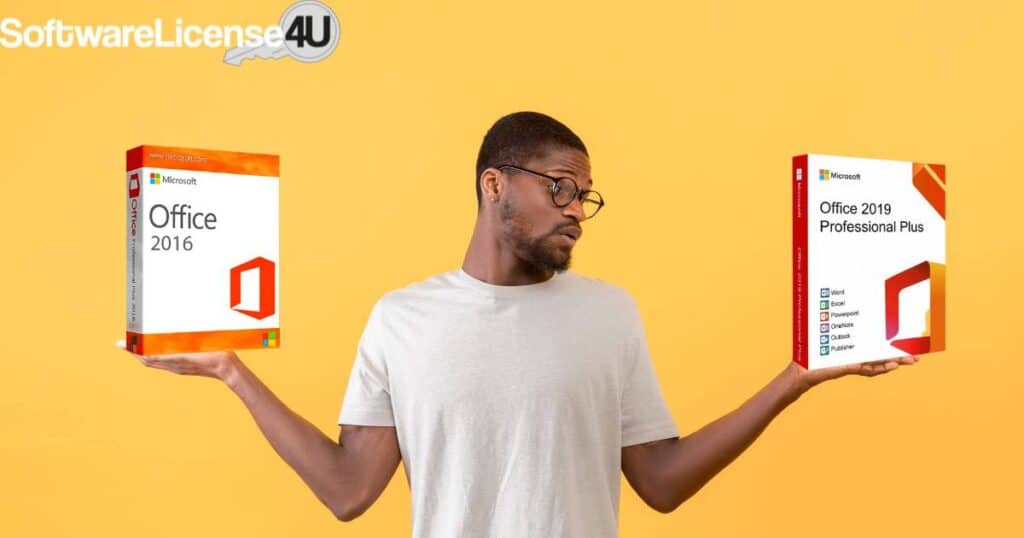
A Closer Look at the Advancements: Comparing the Innovations of Office 2019 and Office 2016
Regarding productivity software, Microsoft Office is a staple for many individuals and organizations. Office 2019, the latest version, offers a host of new and improved features over its predecessor, Office 2016. These updates range from new tools and functions to enhanced performance and ease of use.
“We’ve incorporated significant technological advancements into Office 2019, resulting in updates and new functionalities not found in Office 2016. both include distinct upgrades to Word, Excel, PowerPoint, and Outlook. The three-year gap between the release of Office 2016 and Office 2019 allowed us to make these improvements.”
For example, Word 2019 includes a host of new text-to-speech, inking, and translation features. PowerPoint 2019 includes updated Zoom and Morph functions and the ability to add and edit vector graphics.
Excel 2019 has new functions such as MAXIFS and new charts and diagrams.
Outlook 2019 includes features such as Focused Inbox, which organizes your emails into two tabs: Focused and Other, to help you prioritize essential emails, and improved Calendar and People feature, which allows you to schedule and manage meetings and contacts easily.
Office 2019 is a standalone version, unlike Office 365, which requires a monthly subscription. Office 2019 is a one-time payment; after that, no additional fees are necessary, but it also means that Office 2019 will not receive.
Comparison of Microsoft Word 2016 and 2019
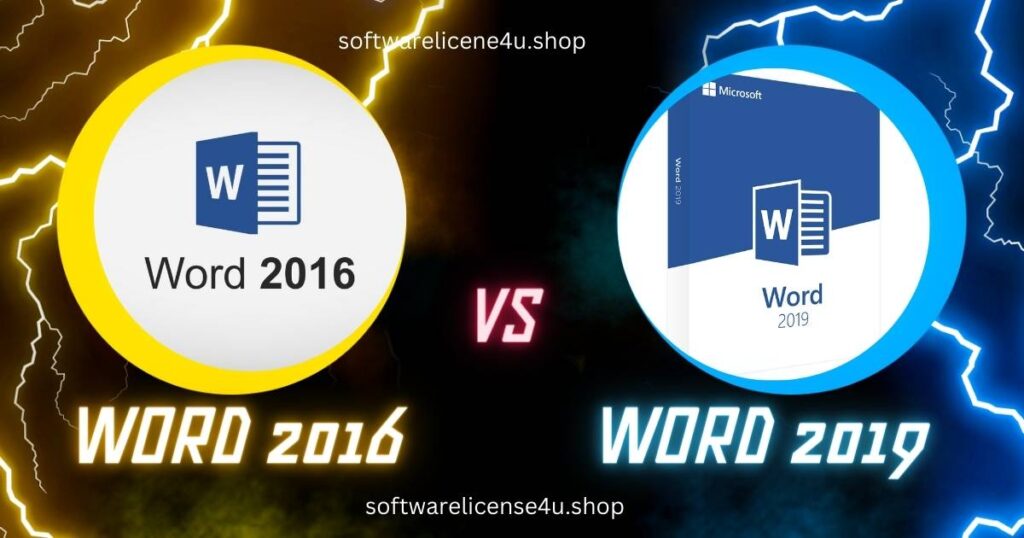
The most recent version of Microsoft Word, Word 2019, includes several updates and improvements over its predecessor, Word 2016. One of the critical updates is to the Text-to-speech feature, making it easier to dictate text and improving productivity.
Additionally, We have significantly enhanced the Inking functionality in Office 2019, making it easy for users to create shapes and diagrams using the pen feature.
Another helpful update in Word 2019 is the @-mentions feature, which works similarly to those found in social media apps such as Facebook and WhatsApp. @-mentions allow users to easily tag and mention specific individuals within a document, making collaboration and communication much more efficient.
Word 2019 includes a new feature that can quickly translate text, a focus mode for minimizing distractions, and improved data analysis and visualization tools.
Furthermore, Word 2019 has new formatting and layout options, styles and themes, and it’s compatible with touch-enabled devices. It also has a better built-in accessibility checker and a new “Learning Tools” feature which provides tools for helping users improve their reading and writing skills, making it an all-around better version than Word 2016.
Comparison of the New and Improved Features of PowerPoint 2019 and PowerPoint 2016
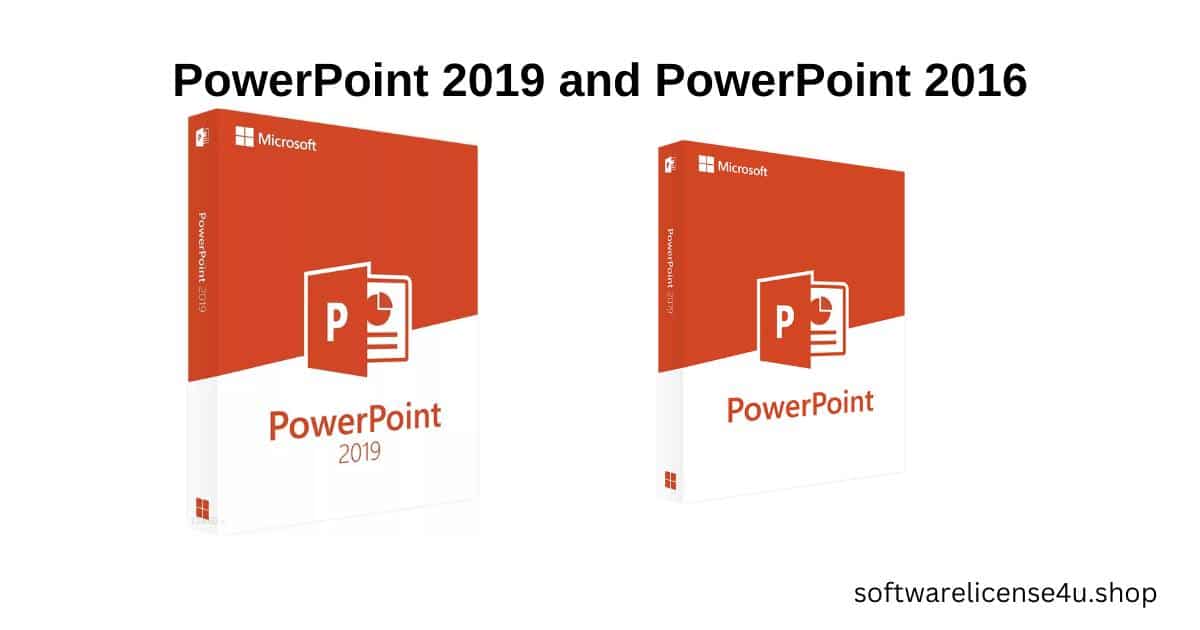
Revolutionizing Presentations: Comparing the New Features of PowerPoint 2019 and PowerPoint 2016
PowerPoint has been the go-to tool for many users when creating professional presentations. The latest version, PowerPoint 2019, offers many new and improved features over its predecessor, PowerPoint 2016. These updates range from new tools and functions to enhanced performance and ease of use.
One of the most significant updates in PowerPoint 2019 is the introduction of the Zoom and Morph features. The Morph feature allows for improved, seamless transitions between different slides, making presentations more dynamic and engaging.
On the other hand, the Zoom feature allows users to create a more interactive and lively experience for the audience. Using this feature, you can highlight key points, draw attention to specific details and make your presentation more dynamic overall.”
Another major update in PowerPoint 2019 is the option to add and edit vector graphics. This feature allows users to create more visually appealing presentations by adding high-quality graphics, icons, and charts.
PowerPoint 2019 also includes the ability to use @-mentions, similar to those found in Word, making it easy to mention and tag individuals in the presentation, streamlining collaboration and communication.
In summary, PowerPoint 2019 includes many new features that make it more versatile and powerful than PowerPoint 2016, making it a perfect tool for creating professional and engaging presentations.
Transforming Data Analysis: A Comparison of the Innovations in Excel 2019 vs Excel 2016

Unleashing the Power of Data: A Look at the Enhancements of Excel 2019 vs Excel 2016
When it comes to data management and analysis, Excel is an indispensable tool for many businesses and organizations. Excel 2019, the latest version, offers a range of new and improved features over its predecessor, Excel 2016.
One of the critical upgrades in Excel 2019 is the addition of new and improved functions such as MAXIFS, TEXTJOIN, CONCAT and SWITCH, making data analysis and calculations more efficient and precise.
Additionally, Excel 2019 includes new graphs and diagrams, making data visualization more versatile. Another significant difference between Excel 2016 and 2019 is that the latter can use and edit SVG images and 3D models.
Other areas of improvement in Excel 2019 include the addition of audio hints, faster access to superscripts and subscripts, an improved “auto-complete” feature and an array of new themes that add aesthetic appeal to the software. Excel 2019 is a more powerful, versatile, and user-friendly tool than Excel 2016.
Efficiency at Your Fingertips: A Comparison of the New Features in Outlook 2019 and Outlook 2016
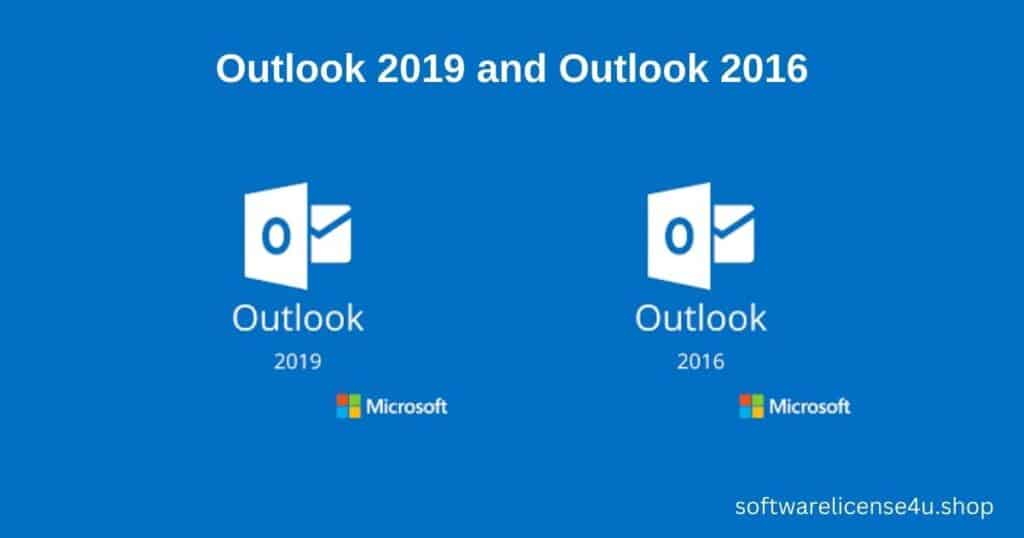
streamlining Email Management: A Look at the Upgrades of Outlook 2019 Compared to Outlook 2016
Outlook is a powerful and widely used application within the Microsoft Office Suite regarding email management. The latest version, Outlook 2019, offers a host of new and improved features over its predecessor, Outlook 2016.
One of the most notable upgrades in Outlook 2019 is the “Focused Inbox” feature, which separates important emails into a “Priority” tab, making it easier to identify and respond to important messages quickly. Another new feature is the ability to add multiple time zones to your Outlook calendar, making it easier to schedule appointments with people in different time zones.
Outlook 2019 also includes:
- Using @-mentions, similar to those found in Word and PowerPoint.
- Making it easy to mention and tag individuals in an email message.
- Streamlining collaboration and communication.
“By utilizing this feature, you can effectively organize a person’s tasks and communicate what needs to be done.”
Another improvement in Outlook 2019 is the inclusion of pop-up reminders, which eliminates the problem of invisible reminders, which were an issue in Outlook 2016.
Overall, Outlook 2019 provides a more efficient and user-friendly email management experience than Outlook 2016, and It’s an excellent choice for those looking to improve their email organization and productivity.
“Maximizing Productivity: A Comparison of the System Requirements for Office 2016 and 2019
Optimizing Performance: A Detailed Look at the System Requirements for Office 2016 and 2019
When upgrading to new software, it’s essential to check the system requirements to ensure that your device can handle the latest updates and features.
Office 2016 and 2019 are no exception. While the system requirements for both versions are relatively similar, there are some key differences to keep in mind.
First and foremost, it is essential to note that both Office 2016 and 2019 are compatible with Windows 10. However, Office 2019 may require slightly more advanced hardware for optimal performance.
This includes a minimum of 2GB (32-bit) or 4GB (64-bit) RAM and a GPU with DirectX9. These requirements ensure that the software runs smoothly and efficiently on your device.
Additionally, while Office 2016 and 2019 may have similar system requirements, Office 2019 may run more efficiently on more advanced hardware.
We included new features and tools in Office 2019 that may need more processing power and memory than in Office 2016, so the system requirements are higher.
It is also important to note that Office 2019 also requires more hard disk space than Office 2016 due to the new features and updates.
In summary, while Office 2016 and 2019 share similar system requirements, it’s essential to consider the advanced hardware requirements of Office 2019, particularly if you plan to use advanced features to optimize your experience and make the most of the software.
Boosting Productivity and Efficiency: The Benefits of Upgrading to Office 2019 and How SoftwareLicense4U.shop Can Help

“As technology evolves, businesses must weigh the decision to upgrade their software to benefit from new features and enhance performance.” The latest version of Microsoft Office, Office 2019, is no exception. But is upgrading from Office 2016 to Office 2019 the right move for your business?
When comparing Office 2016 and 2019, it’s clear that the latest version offers various new features and functionalities across all its applications.
From improved text-to-speech and inking features in Word to new functions such as MAXIFS in Excel, Office 2019 offers significant upgrades over its predecessor.
Additionally, Office 2019 offers improved collaboration tools, such as the “Focused Inbox” feature in Outlook and the ability to use @-mentions in Word, Excel, and PowerPoint, streamlining communication and making teamwork more efficient.
However, it’s also essential to consider the system requirements for Office 2019. The latest version may require more advanced hardware than Office 2016, so it’s necessary to ensure that your device can handle the updated software.
Office 2019 is also a stand-alone version, and it does not include updates after its release unless you decide to subscribe to Office 365.
When purchasing new licenses for Office 2019, SoftwareLicense4U.shop offers a reliable and 100% legal way to acquire your key code.
Within 5 minutes of purchasing, you will receive your key code via email, providing a smooth and easy process for upgrading your software.
Upgrading to Office 2019 offers a host of new features and functionalities that can improve the productivity and efficiency of your business.
However, it’s essential to consider your current hardware and the requirements before deciding. And for your convenience, SoftwareLicense4U.shop provides you with Office 365, an easy, reliable and legal way to acquire your Office license.
In conclusion
Office 2019 has some added features that Office 2016 does not have, but Office 2016 is also an excellent option for those looking for a powerful office suite. When deciding, think about what features you need, and choose based on that.
Also, think about future updates and support. Consider if the updates are essential for you or if you are OK with the existing version.
FAQ
What is the difference between Office 2016 and Office 2019?
Office 2016 and Office 2019 are both standalone versions of Microsoft Office, meaning you can use the software indefinitely once you’ve purchased a license without paying additional fees. However, Office 2019 contains new features and functionalities that Office 2016 still needs to have.
Office 2016 won’t receive any updates after its release, while Office 2019 will get updates and support from Microsoft.
Can I still use Office 2016?
Yes, you can still use Office 2016. It’s a standalone version, meaning that once you’ve purchased a license, you can use the software indefinitely without paying additional fees.
Is Office 2019 better than Office 2016?
Whether Office 2019 is better than Office 2016 depends on your needs and the essential features. Office 2019 includes new features and updates, but Office 2016 is also a powerful office suite. You’ll need to evaluate which version is better for your needs.